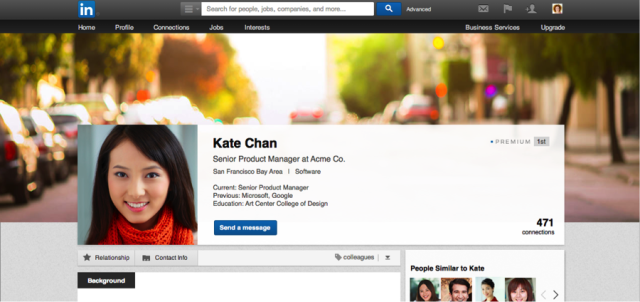The point of LinkedIn’s new cover photo is to help you grab the attention of employers, future colleagues or recruiters who want to size up your experience, skills and recommendations.
Think about it: A vibrant cover photo will be the first thing that pops out at people about you, setting the stage for your personal brand. Chances are, most passive job seekers are not even taking advantage of this new feature.
Visual content is more important than you might believe.
According to Wyzowyl, “people remember only 20 percent of what they read and 10 percent of what they hear, but retain 80 percent of what they see.”
Take advantage of the new LinkedIn cover photo feature to communicate your personal brand, show off your personality and give people a taste of what makes you better than your competition!
Of course, it’s a lot easier said than done.
Here are a few quick tips and ideas to help you grab people’s attention by creating a custom image:
1. Choose the Right Size: 1400 X 425 pixels
The most amateurish mistake you could make in choosing a LinkedIn cover photo that looks super stretched out, blurry, unreadable or just awkward.
So, first thing’s first. Make sure the size is 1400 X 425.
If you don’t have access to Photoshop, there are a ton of great free web applications out there that mimic some of Photoshop’s resizing and editing abilities. Check out:
The 1400 X 425 pixel suggestion comes from LinkedIn expert
Viveka von Rosen, author of “LinkedIn Marketing: Hour a Day.”
LinkedIn requires images to be less than 4 MB.
2. Visually Highlight the Skill You’re Most Proud Of
One great use of the LinkedIn cover feature is to amplify your best skill visually.
For instance, if you are great at public speaking or giving presentations, display an image (or collage of 2-3) images of yourself presenting to a crowd.
Donna Svei, executive resume and LinkedIn profile writer, says it best when she says: “How can I use this feature to help people understand what I do and how well I do it?”

Rosen highlights her logo and contact information and includes a clear call-to-action: “follow me.”

Neal Schaeffer highlights his book and summarizes his expertise in three words.

Jeff Bullas chooses an artsy route with an image of computer hardware to emphasize his specialty.

Lori Ruff illustrates her endorsements from reputable organizations.

And then later changed it to the call-to-action most important to her.
3. Make Sure Your Image Looks Striking Across Devices
Check your phone, tablet and desktop to make sure that your LinkedIn cover photo looks good on any device.
Mobile is going to be the toughest device to adapt your cover photo to, especially if you have text across the top of your cover photo. On desktop, be wary of the “People also viewed” pop up that might block your message if it’s on the right hand side.
You can preview your profile as “public” or specific people by navigating to your profile and then clicking "View profile as:"

And then you'll see this:

When your LinkedIn page is all set, check out jobs on CyberCoders to get started on your job hunt today.